Rhodes MK8 Updater
Update your Rhodes MK8 here
We are pleased to offer this convenient web-based tool which will allow you to easily update your Rhodes MK8 firmware. Simply follow the steps below to update your MK8:
- Read the system requirements.
- Switch off your MK8.
- Connect a USB A to B cable from the MK8 to your Mac or PC.
- While holding the reset button, switch on the MK8.
- Click on Choose Device and select STM32 BOOTLOADER from the pop-up.
- Click Update and wait for the process to complete. Do not unplug your device!
- Power cycle the MK8 and enjoy the new firmware!